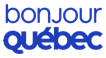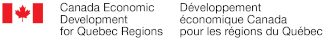Procedure for Cards Retrievals
2024–2025 Season Cards: Reloading only available to holders of a L'EST GO 2022-2023 and 2023–2024 card.
Step 1
A) New buyer or returning buyer from years preceding the last 2022–2023 season
Create a Profile
We invite you to create your profile on our new platform.
B) 2022-2023 and 2023–2024 Season Buyer
Click on the login or Register tab (top right-hand corner of the platform)
Once you’ve logged in to your account, go straight to step 2. You can choose the number of ski days you want and by entering the number, the ski days will be linked to your card and your profile.
Step 2
You can then purchase the number of ski days that you would like to add.
Step 3
For first-time buyers and those with a card from the years prior to the 2022–2023 season only: : Go to one of the ski resorts to retrieve your new card. If you had a card from previous seasons, return it to Customer Services for your deposit to be refunded. If you have any remaining ski days, they’ll be transferred to the new card along with your new order.
For previous buyers with the pass from the 2022-2023 and 2023-2024 seasons, you can go directly to the lift at either of the resorts if you have reloaded your pass. However, make sure to activate your remaining days using the code received by email and pay the $10 per residual day before heading to the lifts, or you will not be able to access the slopes.
IMPORTANT: You will need to update your credit card information if you had previously saved it on the platform, even if it's the same card. We have switched to a new payment provider, and they do not have this data. They will have it moving forward.
Step 4
You’re now ready to hit the slopes of some of Québec’s most beautiful ski resorts!
Great skiing!